Maximise your PS5™ gaming experience with the Seagate Game Drive M.2 PS5 SSD. Engineered for PS5 digital and standard editions, this SSD installs easily with just a screwdriver, and it includes a custom low-profile heatsink to guarantee your system runs at peak performance. Level up your gaming experience with lightning-fast speeds and massive storage capacity with one of the best PS5 SSDs available now.
Why Choose Seagate Game Drive M.2 SSD?
Upgrade your PS5™ to the ultimate level with the Seagate Game Drive M.2 SSD. Crafted for gamers who demand top performance, this drive delivers exceptional data transfer speeds, expansive storage capacity, and flawless compatibility with both PS5 digital and standard editions. Enjoy ultra-fast load times and smoother gameplay — all at an unbeatable price. The Seagate Game Drive M.2 SSD is the perfect choice for serious gamers looking to elevate their gaming experience.
Optimised for PS5
Our M.2 SSD is optimised with matching firmware to work flawlessly with digital and standard editions of PS5™. Enjoy high-speed performance that installs effortlessly with just a screwdriver. The custom heatsink keeps your system cool for high-quality performance even during extended gaming sessions. With this SSD, you’ll experience faster load times, enhanced system responsiveness, and reliable performance — all tailored to elevate your PS5 gaming experience.
Custom Heat Sink: Cool Speed Ahead!
The custom built-in heatsink cooling structure in the Seagate Game Drive M.2 SSD is designed to keep your PS5™ running at optimal performance. By minimising thermal throttling, this advanced heatsink makes sure your system stays cool, allowing for extended gaming sessions without compromising speed or performance. Experience smooth gameplay, faster load times, and a more reliable gaming experience without data loss. Enjoy the peace of mind that comes with knowing your SSD is built to maintain peak performance, even under the most demanding conditions.
No More Transfers: Download. Update. Play.
With our Game Drive M.2 SSD, you can say goodbye to the frustration of transferring or deleting your game library to make space in your internal PS console’s storage. This high-capacity SSD allows you to download, update, and play your digital and standard edition PS5™ games directly from the drive. Enjoy the convenience of having all your favourite titles readily accessible, without the constant need to manage storage. Experience uninterrupted gaming sessions and keep your library intact with the additional space and seamless performance of the Seagate M.2 SSD. Focus on your gameplay — not on storage limitations — with our solid-state drives.
Absolute Performance
Unlock the full potential of your PS5 with Seagate Game Drive M.2 SSD, delivering astounding read speeds of up to 7,300 MB/s and write speeds of up to 6,800 MB/s. This high-performance SSD takes advantage of PCIe Gen4 technology to provide rapid load times and seamless gameplay. With this SSD, your PS5 can handle the most demanding games and applications, ensuring smooth and responsive performance. Experience faster game loading, reduced lag, and quick data transfers, so you can focus on immersive gameplay without interruptions.
Build Your Game Vault with Powerful Storage
With up to 4 TB of capacity, Seagate Game Drive M.2 SSD lets you build a massive game vault without sacrificing, deleting, or redownloading your favourite titles. On average, you can store various full-sized games, putting a diverse library at your fingertips. This powerful storage solution means you can seamlessly transition between games without the hassle of managing limited space. Enjoy the freedom to download new releases while keeping your entire collection ready to play. Maximise your gaming experience with ample room for every adventure.
Simple Drop-in Storage Expansion for PS5
The Game Drive M.2 SSD for PS5 meets all PS5 specs on performance and dimensions. All you need is a screwdriver, and you’ve got expanded high-speed capacity at your fingertips.¹ Visit our article on How to Install a M.2 SSD into a PS5 for more information and step-by-step instructions.
How to Install an M.2 SSD in a PS5
Unlock the full potential of your PS5 with our compatible accessories. Elevate your gaming experience by seamlessly adding an M.2 SSD with these simple steps:
- Prepare Your PS5: Power off your console and gather necessary tools.
- Access the M.2 Slot: Remove the PS5 cover and locate the M.2 slot.
- Insert the SSD: Carefully place the SSD into the slot at a 30° angle.
- Secure the SSD: Fasten the screw to secure the SSD in place.
- Reassemble your PS5: Replace the cover and power on your console.
How to Install M2 SSD in PS5.
Pick up from the Game Force Store
Express Delivery within Karachi
Courier delivery outside Karachi








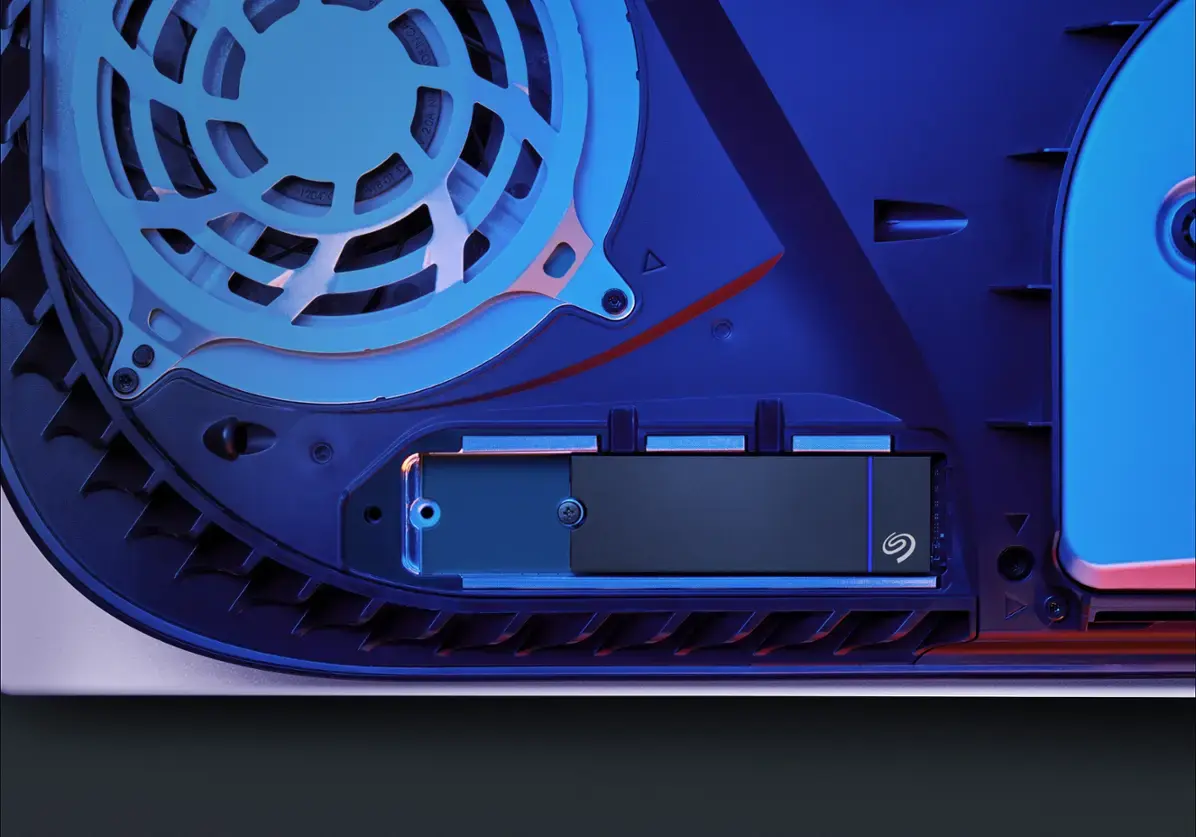














Reviews
There are no reviews yet